It can be achieved in the Microsoft 365 admin center by following these steps:
-
In the admin center, go to the Settings > Org Settings > Services page.
-
Select Reports.
-
Uncheck the statement Display concealed user, group, and site names in all reports, and then save your changes.
- From the left navigation panel, click on Reports > Usage
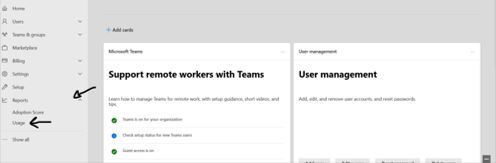
To export the storage report of mail from Microsoft Office 365, follow the below steps:
- Open the Microsoft Admin center in any of the browsers.
- From the left navigation panel, click on Reports > Usage.
- After clicking on Usage, you will see the Product reports column on the Usage page. In that, click on
- After this, click on the Mailbox usage
- After clicking on the Mailbox usage, you will be able to see the export option as shown in the image.
- The report will be downloaded to the local storage.
NOTE: The storage report will be downloaded in byte format. To convert from Byte to Gigabyte (GB), please find the formula below that can be implemented in the excel sheet:
= Column name / (1024*1024*1024)