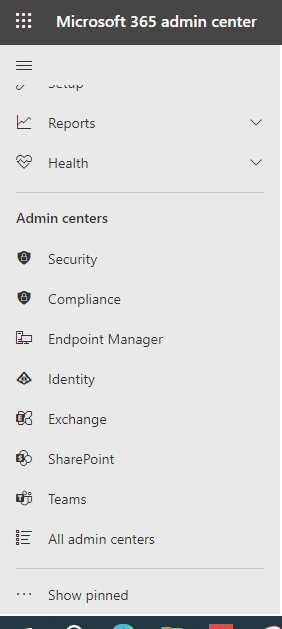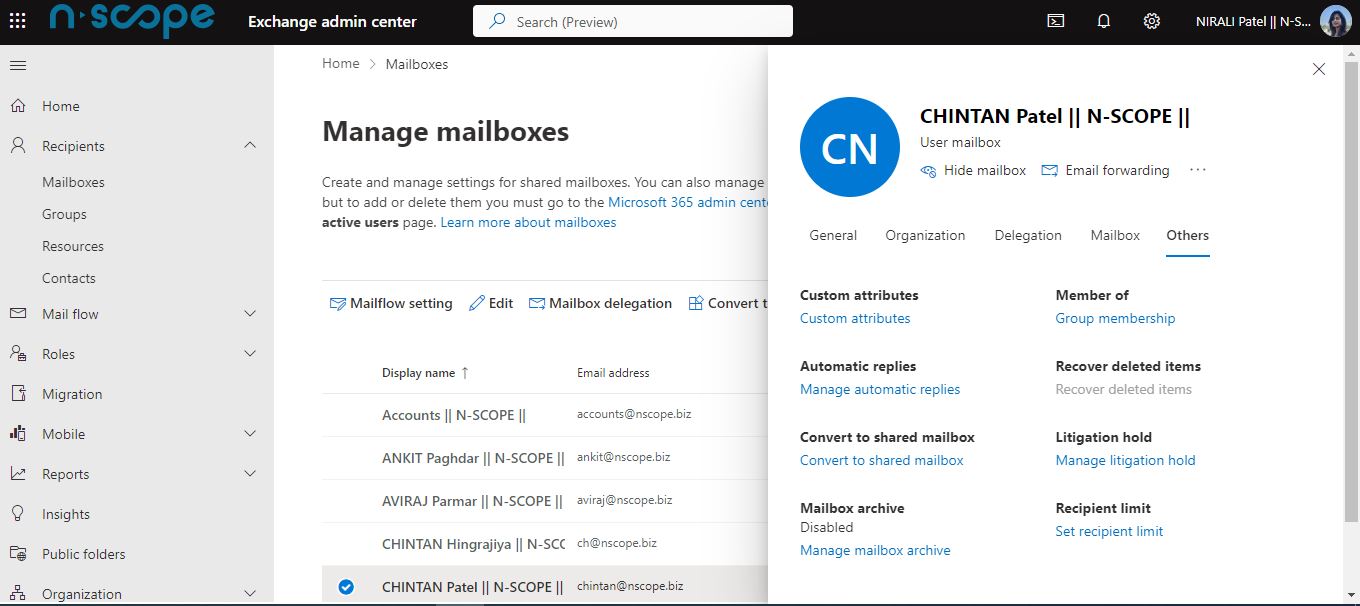How to Enable Exchange Online Archival Plan
Step 1: Log in with a global admin ID.
Step 2: Click on Users and then click on Active users select a particular mail ID and then click on License and Apps.
Step 3: Assign an Exchange Online Archival License.
Step 4: Go to The Exchange.
Step 5: And Then Click on Mailboxes.
Step 6: Select a Particular ID And Click on Other Option.
Enable a Mailbox Archive.
Step 7: check after some time.